Posirank SEO Audits Will Find All Issues On Your Website
Posirank Provides The most detailed and Comprehensive SEO Audit in the industry


Perhaps you have been approached by SEO organizations offering to perform an SEO audit of your website. Perhaps someone has detected some issues with your site and has suggested an audit to see if there are other areas of your site that need addressing. Perhaps you have had an SEO audit done on your website in the past and have been told it would good to do another, and you're asking why that is.
You may be wondering, though, exactly what is an SEO audit - and why you should have one in the first place.
An SEO audit is a method of systematically examining all aspects of a website's functioning, informational value and overall appearance.
The goal of any SEO audit is very simple: to determine how much (or how little) search engines might value that site. This is because sites that are considered low-quality or which have lots of issues that impact the user experience will be devalued in their rankings. Google and others just hate to send traffic to low-value sites. And sites that are buried deep in the SERP's get little - or even no - traffic via clicks from those listings.
How Are SEO Audits Conducted? A Top-Level View
Before we explore this topic in-depth, let's try to give you an overview of the entire process -
Data-Mining and Analysis. An SEO audit, like all audits, involves the examination of records to verify the current situation. SEO audits, in particular, are data-based: lots of technical data must be examined and interpreted. So an audit for SEO purposes will begin with the use of specialized tools to gather information, looking page-by-page at your site. For larger sites especially, audits can generate lots and lots of data. And this data, once generated, must be accurately interpreted.
Human Interpretation. We'll speak more on this further down, but for now it is important to understand that it is not enough to just generate information. And while some automated audit "tools" will attempt to give data interpretations, what is really needed is a human to look at the data to discern where the problems truly lie.
Results Walk-Thru. Once the data has been examined and sifted through, it is necessary for your SEO provider to sit down with you to discuss the results of your audit. If you are getting your own business site audited, this results walk-thru will help you understand what was uncovered during the process. If you are ordering audits for client websites (because you are a reseller or SEO consultant) then it is important to have the walk-thru because this is exactly the same information that you will need to present to your client.
Recommended Next Steps. Many SEO audits only tell you what the problems are. But website owners need solutions. At Posirank, a part of every SEO audit we do for our clients includes a "battle plan," our recommendations of exactly how to improve your site. And if you are working with your own SEO clients, these recommended next steps provide the perfect way to get them on-board to fund the campaign work/website work which you will be providing them.
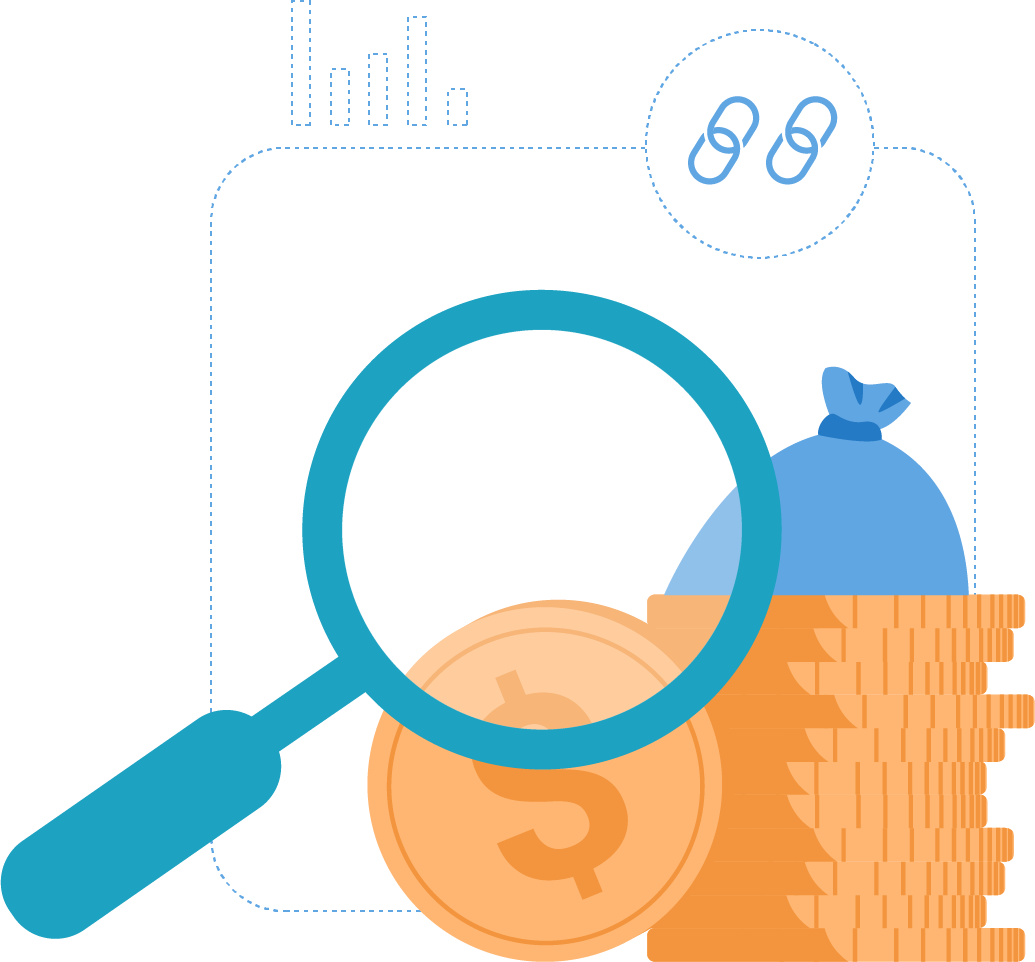
The SEO Technical Audit "Bakers Dozen" - 13 Major Factors That Are Important to an SEO Audit
While no two websites are the same, and may differ in what needs done to improve them, all sites can benefit from a check-up of the following areas of functionality and appearance –
- HTTPS Protocol: Site security is a big issue for today's Internet users. Having a "secure" site that uses the HTTPS instead of the plain-vanilla HTTP protocol of the past. In order to work properly, a site using HTTPS needs to have a current and valid SSL certificate (and web browsers today will flash users a warning if your cert is missing or out-of-date). HTTPS protocol usage communicates to search engines that your site is not a threat to visitors.
- No-Index: All search engines scour the web, looking for content and noting what is on the pages it discovers. This is called crawling, and it's key to getting your webpage content into their "index" - think of it as a huge database of what is out there that is known to them. There are some pages, however, which you might want to keep private. You don't want them indexed. Examples would be category pages on a blog site. You need those pages on your site to be visible to those looking at your site, but as those pages are simply summary snippets of other pages, they don't need to be displayed in search engines. But other pages that you need to show up during web searches may have been removed by the search engines from their index, or are being suppressed from being viewed. SEO audits will look at the "no-index" issue to spot pages on your site that should be no-indexed as well as pages that are not showing up but which should be.
- Canonical Issues: Sometimes search engines will detect two (or more) pages with exactly the same content. If they need to be visible to searchers, you need to let the search engines know which of those pages is the original content. You can set HTML code in your website to tell them this and a good audit will alert you to situations where competing dupe content exists.
- Title Tags: Title tags are also a part of the HTML coding of your site. They provide words/phrases that will display in the browser tab title area, and they can impact your SEO as well as general site usefulness. An SEO audit will examine your page title tags to check for uniqueness and clarity.
- Meta Description Tags: When you visit search engines results pages - the list of sites that are displayed when you conduct a web search - you will usually see a few lines of description underneath the URL for the page being displayed. This information will often be taken from the meta-description HTML attribute for that page, but only if it is well-written and relevant to the page content. Without a meta-description, the search engines will display some information on your page. So meta-descriptions help web searchers see the information you want them to see. A good SEO audit will ensure that these meta-descriptions are not duplicated across multiple pages, and are worded in such a way so as to encourage viewers to click your page URL and visit your site.
- Internal Broken Links: No one likes visiting a site, clicking a link and then being taken to a page that no longer exists on your site. These links are called "broken" links and Google HATES sites with broken links - as well as links that should have been changed when a webpage was moved to another URL - as that constitutes a poor user experience. A comprehensive SEO audit should identify any broken internal links that might exist on your site.
- Internal Broken Images: Broken images are like broken links. Something should be there but isn't. If there are embedded images or links to images and the image (or image source) has disappeared, your page may display with a "hole" where the link should be. This makes your site layout look amateurish and decreases your sites overall experience.
- Images Missing ALT Tag: Did you know that many people use the web who have impaired vision? They use special web browsing settings/software which will read out the text information associated with an image - this is called the ALT-tag. ALT-tags are also thought to aid in SEO optimization as they help search engines to know how images on your page relate to the theme or content of that page. SEO audits, when properly conducted, will pinpoint any images which do not have ALT-tags, and/or those images where the ALT-tag wording could be improved.
- H1 Heading Issues: Another big help to assist search engines in understanding what your webpages are all about is the proper use of titles and subtitles. H1 headings are usually the main page title, while H2 are sub-headings, H3 are under those, etc. When this HTML coding is in place, your content is more SEO-friendly. Lots of webpage content does not use these designators and may just display all the text at the same level of importance. You need to have correctly-formatted H1 and H2 titles/subtitles in place, with keyword targeting where appropriate, to help that page to rank well in the SERP's.
- Thin/Duplicate Content: They say today that content is KING, and they are right. Google frowns upon sending traffic to webpages that are "short" on content, as that is what site visitors are looking for in the first place. And the search engines don't want to send traffic - or even display pages - that simply duplicate content that is available elsewhere. Your site audit should pinpoint all pages on your site that has "thin" (not enough) or duplicate content.
- Sitemap: Did you know that there is a way to send a "hint" to search engines about which webpages and other information (such as uploaded files) are important? Yes, you can (or your website maintainers) can upload a small file which will tell the search engines about important webpages, PDF and video files and the overall structure of your site and how the pages are related to each other. Many sites do not even have one - and those that do are often full of formatting and other errors. SEO audits should pinpoint sitemap errors. A correct and detailed sitemap will help search engines crawl your site more completely (ensuring that all pages are seen) and in less time and with less effort on their part.
- Desktop Site Speed: No doubt you have been at your PC and have experienced the frustration of waiting as the seconds tick by, for a webpage to load. Huge image sizes can cause this, as can poorly-written website code. Google has been very plain in telling us that sites that are poor or slow to load are giving users a poor user experience. An SEO audit will check, page-by-page, to spot webpages that are loading too slowly. And a good human interpreter will help you to pinpoint what is causing the problems.
- Mobile Site Speed: An important aspect of SEO is to understand that sites can display - and load - differently on smartphones and tablet devices, in contrast to how they might load on a desktop computer. As more and more web searches are being done on mobile devices today, search engines have adjusted to prioritize mobile site speed in their search valuation formulas.
Is That All There is to an SEO Site Audit?
No - at least not at Posirank. While SEO audits have traditionally focused on the technical aspects of site structure and functioning, as outlined above, audits can also be expanded to include the following -

- Local SEO Rankability - Sites operating in a local SEO niche such as building trades and professional services need to be examined to see how visible they are for local searching. If the site is not showing up as it should, an action plan/strategy must be developed to help move the site into the local pack (where it exists) for those searches, or otherwise increase its rankings in local search generally.
- Backlinks Audit - While newly-established sites are unlikely to have many (or any) backlinks, more established sites may have acquired numerous backlinks over the years, either naturally or as the result of deliberate acquisition. Those backlinks should be audited for both quantity as well as quality. Spammy, low- and no-value links should be taken down and replaced with much higher-quality backlinks.
- Content Quality - For sites with many pages, or those sites operating in competitive niches, in addition to detecting and fixing pages with thin and duplicate content, a SEO site audit may include an audit (examination) of the quality of the content. It is especially important to compare the quality of your sites content with those of your competitor sites. If your competitors are offering better-written, more deeply researched and detailed content than you do, your content may need tweaked - or even completely written - so that it can properly compete as an online resource for web searchers.
- Site Security Audit - Above we discussed HTTPS, the "secure" protocol. This is an important security feature, especially for sites where people are making purchases online. But a good site security audit will also include checking for known malware, code high jacking and injection exploits. A good scan of your web hosting services server-side code is also a good idea, as questionable web hosting can expose your website to all sorts of hidden risks that might otherwise be difficult to detect.
- Social Media Audit - Many sites maintain a presence on a social media platform, sometimes several. Your social media profiles should be audited on a regular basis, and content/comments posted on those platforms should be checked to make sure that they are fresh and provide real value. If these accounts are not monitored and maintained properly, you run the risk that threads will be high jacked and spam will be posted there.
How Can I Get Started with an SEO Audit for My Site?
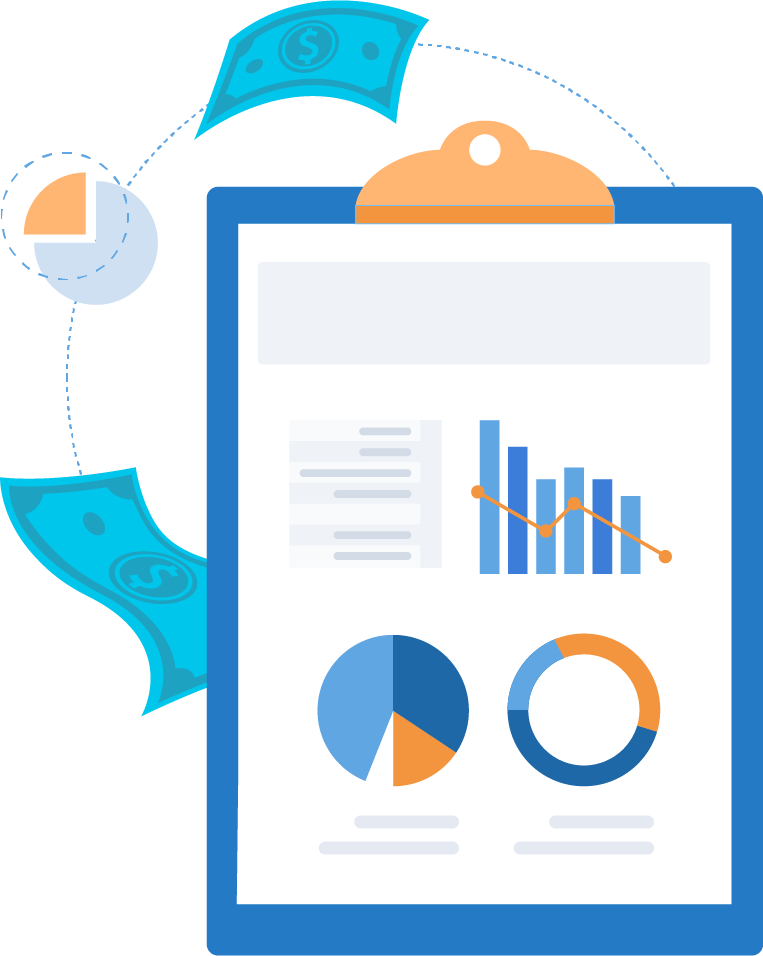
It's easy. First, you should register for dashboard access. This will give you self-serve access and you can place an audit order by logging in there.
And it's the easiest service you can order, as all you need to give us is the domain URL! You'll find it in your Posirank dashboard: Order Services > Onsite SEO > Full-Scale, Comprehensive Onsite Audits.
Don't have dashboard access yet? That's OK, you can click HERE to sign up and the process is easy and quick.
"I'd rather speak to someone before I pull the trigger." No problem at all. Pick a date and a time on your calendar that works best for you (you only need 15-30 minutes or so) and then head over to our booking area to book a call with our onboarding specialists. We can't call you - you need to take the first step. We are waiting for your inquiry!
tools and services.