Free Page Speed Checker Tool
Page Speed: A Critical Website Metric
Welcome to PosiRank's Page Speed Checker. Below you will find detailed instructions on how to generate a page speed report.
But first, just a few words to remind you about how important page speed is.
Page Speed as a Ranking Factor
By their own admission, Google uses hundreds of metrics in their calculations of their ranking algorithm. Most of these factors are not known to us. But there is no need to guess about page speed. Google has explicitly stated that site speed is one of their ranking signals. Keep in mind that there are other factors, such as relevance of a page, that affect site rankings in the SERP's, but page speed can be a factor if Google deems your site to be too slow in how its pages load.
Page Speed and UX (User Experience)
User Experience (UX for short) encompasses the whole range of factors that impact how HUMAN site visitors value your site. Is your website easy-to-navigate? Does the information provided there provide real value? Are there annoying popups or too many ads being displayed?
All of these things contribute to a positive - or negative - experience for your site visitors. And search engines hate to send searchers to sites where they will have a bad experience. And yes, when site pages are too slow to load this is a very frustrating experience for visitors (as you have probably experienced for yourself).
Using the Posirank Page Speed Checker Tool
STEP 1: Enter Domain Name
The first step is to input the domain name for the site you wish to check and then click the "SUBMIT" button.
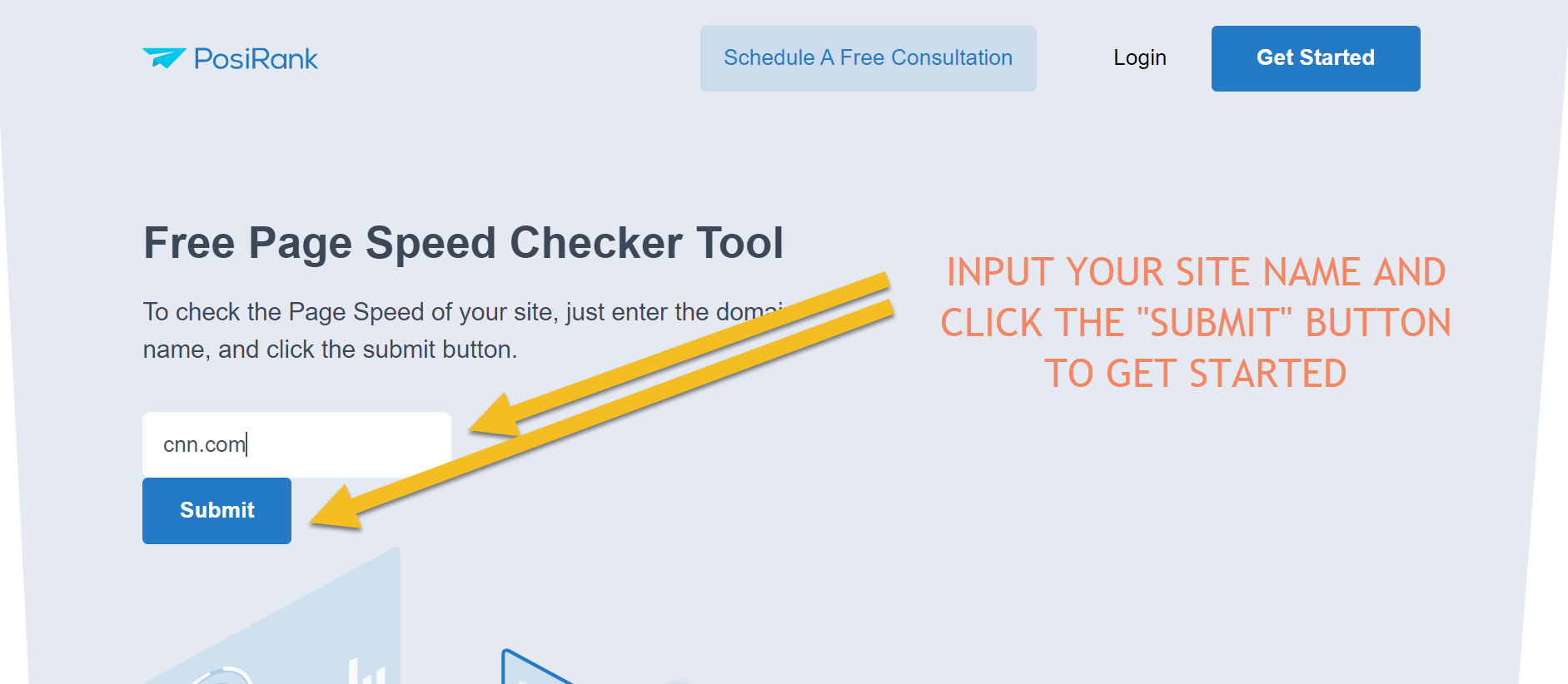
STEP 2: Email Report Details
Once you click the "SUBMIT" button you will then type in your email address. Once the report is generated, an email will be sent to this address with links where you can download your report. You will also need to check the permissions box and also click the CAPTCHA box -- then click the "CONTINUE" button.
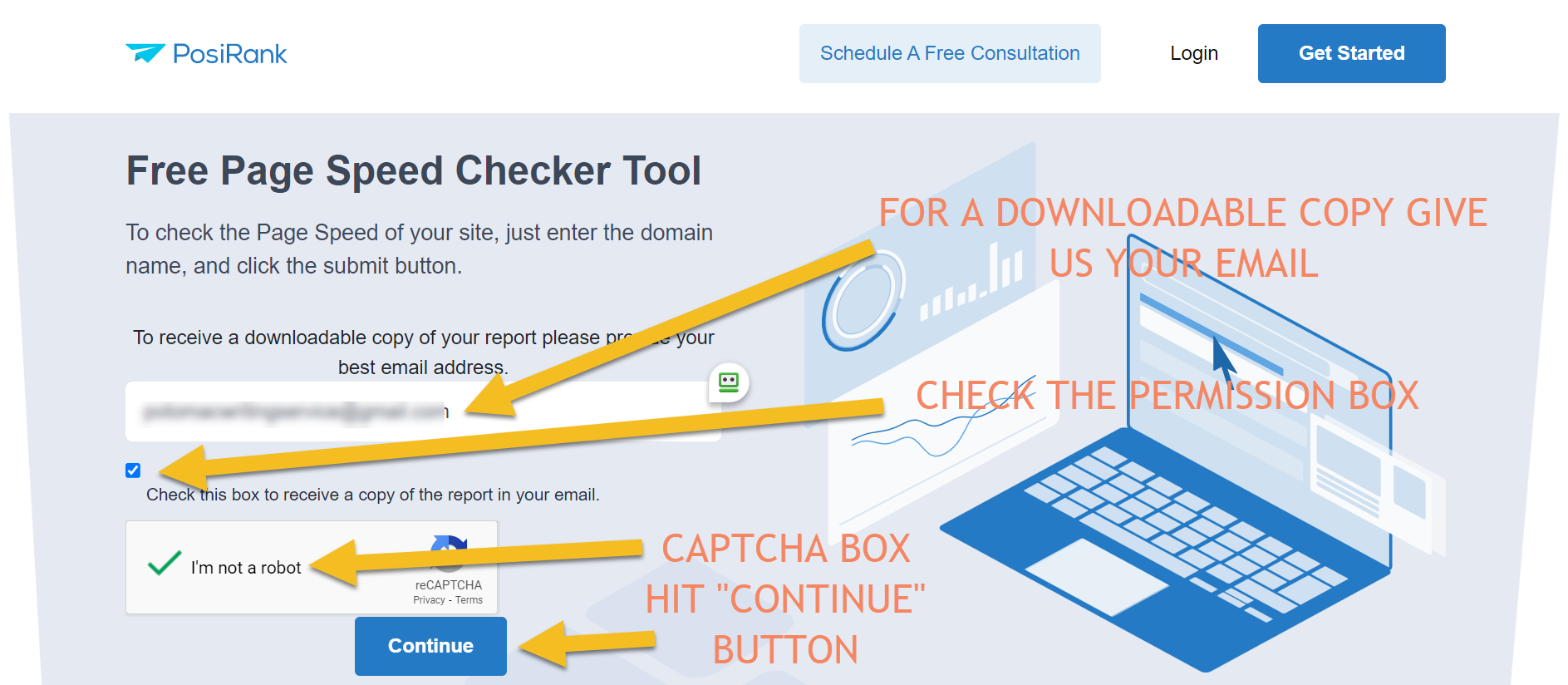
STEP 3: Waiting For the Analysis to Be Completed
The page checker tool must compile a great number of metrics on your page, and this can take some time. So, having clicked the "CONTINUE" button, please wait a few minutes for the analysis to be completed.

STEP 4: Report Completion - Receive Email
Once the analysis has been completed, the screen will change. At this point, you can click the link at the bottom of the screen if you wish to run another test.

STEP 5: Open Your Email
Once you know the page analysis has been completed, check your emails until you receive your report links. Open the email and click the link(s) to view your reports online.
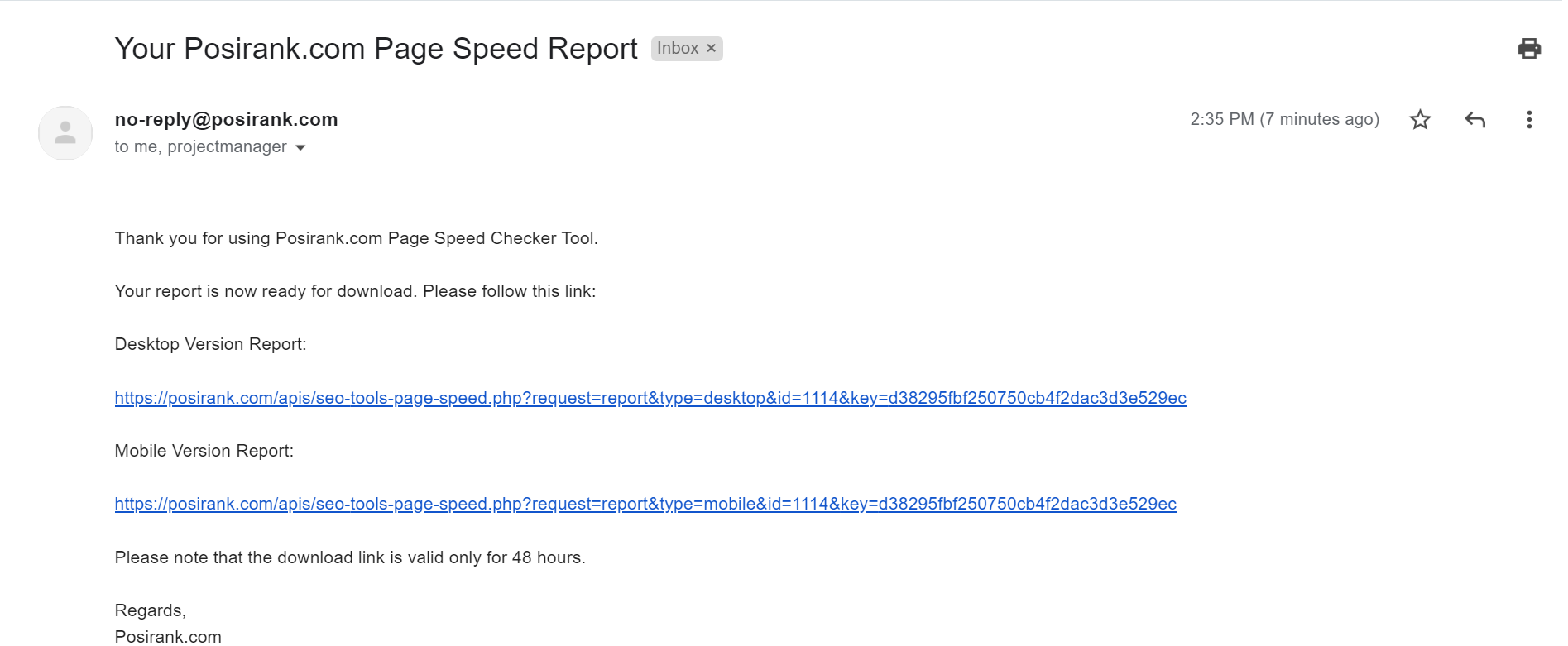
STEP 6: View Your Report
You can print out a copy or save it to your computer for future reference.
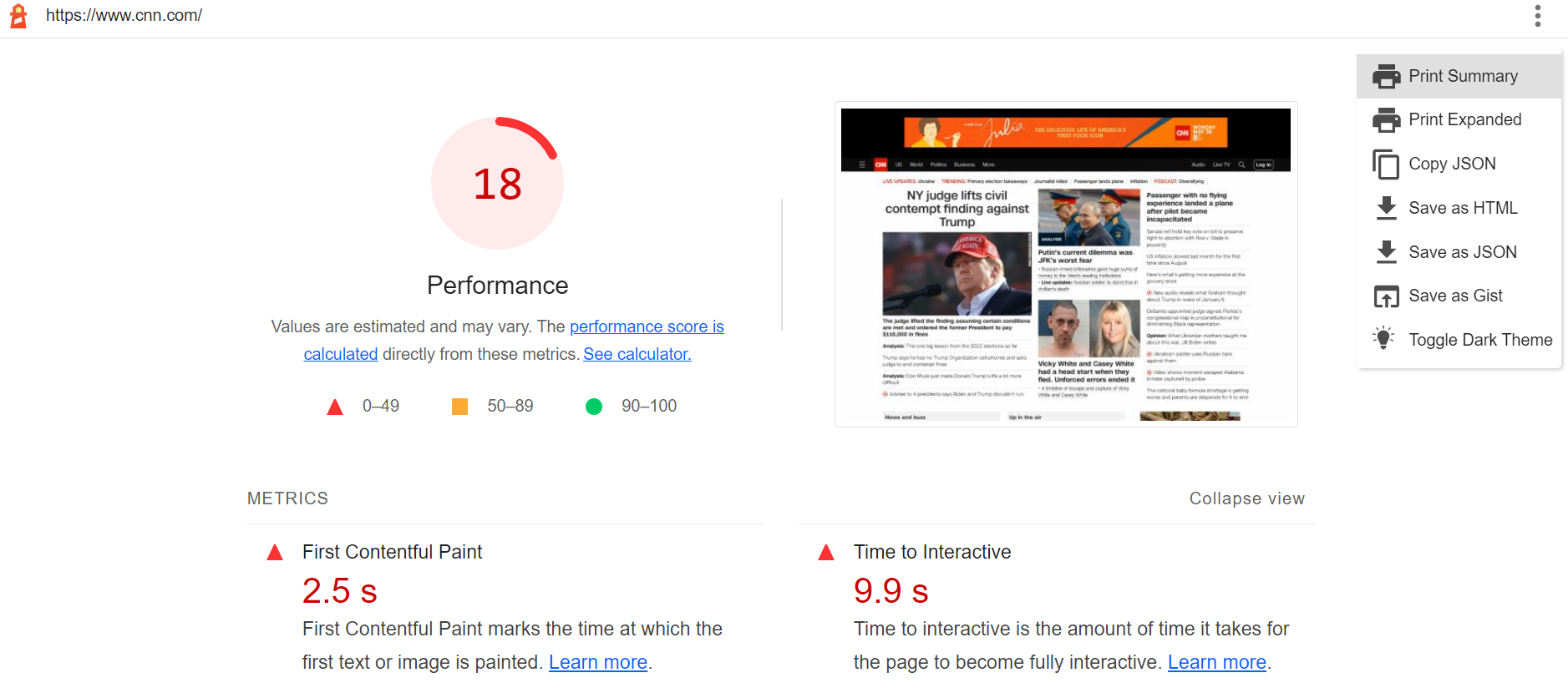
Note: The length of your report can vary depending on the size of your site, number of page elements to be examined, and number of issues that need to be reported on.
To get more details about the various aspects of your page that have been evaluated, click the "Expand View" link located on the right side of the first displayed page.
To see an example page speed report click here: Example Page Speed Report
Where to Go For Further Help
If you need more help in understanding your report results, and page speed SEO best practices, don't hesitate to reach out to us here at Posirank. You can call or email us, submit an online inquiry or book a consultation call and we will respond within 1 business day (sometimes the same day). We're waiting to hear from you!